Next.js vs React: Which Framework Wins in SEO and Performance?
When building modern web applications, developers are often presented with a choice between Next.js and React. Both are popular tools for creating highly interactive user interfaces, but they serve different purposes and come with distinct advantages, particularly when it comes to SEO and performance.
In this blog post, we’ll break down how Next.js and React compare in terms of SEO and performance, helping you determine which framework is best suited for your next web development project.
What is React?
React is a JavaScript library developed by Facebook for building user interfaces. It is widely used for creating single-page applications (SPAs), where only the content that changes is re-rendered, making the app highly responsive. React allows developers to build rich, interactive web applications with a component-based architecture.
However, React by itself is just a library for building the front end of web applications. It doesn’t handle server-side rendering (SSR) or provide built-in optimizations for SEO or performance. That’s where Next.js comes in.
What is Next.js?
Next.js is a React framework that adds additional features on top of React. It includes functionalities like server-side rendering (SSR), static site generation (SSG), automatic code splitting, and pre-fetching to improve the performance and SEO of React applications.
Next.js allows developers to create full-fledged applications with server-side rendering and static pre-rendering by default, which makes it a powerful tool for improving web performance and SEO out of the box.
SEO Comparison: Next.js vs React
One of the biggest challenges when building React applications is SEO. Since React is primarily used for client-side rendering, search engines may not be able to index the content on your site correctly, especially if the content is dynamically loaded using JavaScript.
React’s SEO Challenges:
-
Client-Side Rendering: React applications render content on the client-side, which means that search engines may struggle to index your content properly if they don’t execute JavaScript. While Googlebot can crawl and index JavaScript content, there’s always a risk that the rendering process won’t be done as efficiently as it could be.
-
Dependence on Third-Party Libraries: To improve SEO in React, developers often have to rely on third-party libraries like React Helmet or React-SEO to manage metadata, titles, and descriptions for different pages, but it still doesn’t solve the issue of server-side rendering.
Next.js’s SEO Benefits:
-
Server-Side Rendering (SSR): One of the main reasons Next.js excels in SEO is its ability to pre-render content on the server-side before sending it to the browser. This means that when search engines crawl your site, they get the fully rendered HTML with content already in place, making it easier for them to index your site.
-
Static Site Generation (SSG): With Next.js, you can also generate static pages at build time. This allows for extremely fast page loads and makes your content more readily available for search engines to index, improving SEO.
-
Built-in SEO Features: Next.js comes with built-in features like dynamic routing and automatic metadata handling, which makes it easier to manage SEO for each page of your application.
Winner for SEO: Next.js is the clear winner when it comes to SEO due to its ability to perform server-side rendering and static site generation, making it a better choice for SEO when compared to React alone.
Performance Comparison: Next.js vs React
Performance is critical in modern web development. Slow websites not only frustrate users but also hurt SEO rankings. While React provides an efficient way to build interactive UIs, performance optimizations often have to be implemented manually, especially if you’re building a large-scale application.
React’s Performance Challenges:
-
Initial Load Time: React apps can suffer from longer initial load times because the entire JavaScript bundle must be loaded before rendering the page. This can lead to a poor user experience, especially on mobile devices or slower networks.
-
Manual Optimizations: React provides tools for performance optimizations like code splitting and lazy loading. However, it requires manual setup and careful planning to ensure that your app performs optimally.
Next.js’s Performance Advantages:
-
Automatic Code Splitting: Next.js automatically splits your code into smaller bundles, which reduces the size of each JavaScript file that needs to be loaded. This means that users only download the necessary JavaScript for the current page, improving load times.
-
Static Site Generation (SSG): By generating static pages ahead of time, Next.js drastically improves the performance of your application. Static sites load faster because the content is already pre-rendered and doesn’t need to be dynamically generated each time a user requests a page.
-
Image Optimization: Next.js comes with built-in image optimization, reducing image sizes automatically and ensuring they are responsive and fit properly across various devices.
-
Prefetching: Next.js automatically prefetches linked pages, which means that the next page will load instantly when the user clicks a link. This leads to a faster, smoother user experience.
Winner for Performance: Next.js is the clear winner in terms of performance, with features like automatic code splitting, static site generation, and image optimization built-in, providing better out-of-the-box performance compared to React.
Which One Should You Choose?
If SEO and performance are your primary concerns, Next.js is the clear winner. Its built-in features like server-side rendering, static site generation, automatic code splitting, and image optimization make it a powerful framework for building fast, SEO-friendly web applications.
However, if you’re already using React for a smaller, client-side rendered app and SEO isn’t a top priority, React can still be a solid choice. But keep in mind that for larger projects where SEO and performance matter significantly, Next.js provides more powerful tools and a better overall solution.
For more information, please visit our articles page: https://www.mydevitsolutions.com/blog/


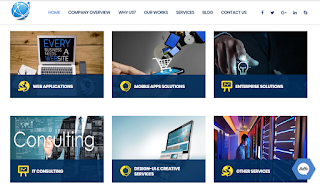

Comments
Post a Comment